How To Manage Friends On Snapchat

Snapchat is popular social media app to share photos and videos with friends. But sometimes you get long friends list by random friends requests. It can become uncomfortable to keep in contact with people, you no longer interact with. So If you are tired of unwanted friends? Do you want to clean up friends list? Do you want to know, how to remove friends on Snapchat?
Here we are to guide you and explain easy method and overcome problem of long and unwanted friend list. It will ease you to unseen undesired snaps and streaks and help to decrease screen time.
Common Reasons To Remove Friends On Snapchat
Before mentioning process of removing friends of Snapchat, we need to discuss common reasons people might want to remove friends from Snapchat
Inactive Snapchat Accounts
Sometimes some friends aren’t active on Snapchat or have created new Snapchat accounts, we might need to remove old Snapchat account of friends.
Privacy Concern
Sometimes you want to keep snaps to a limited group friends and don’t want to share with others. So you might need to unfriend or remove unwanted friends.
Personal Preferences
Sometimes you want just a close circle of family and friends and that’s why you need to unfriend or remove others from friend’s list or Best Friend’s list.
How To Remove Friends In Snapchat
1-Open Your Snapchat Profile
First of all, open Snapchat App and click on emoji of your account on left corner of screen, which will take you to next screen, which shows all contents of your Snapchat profile
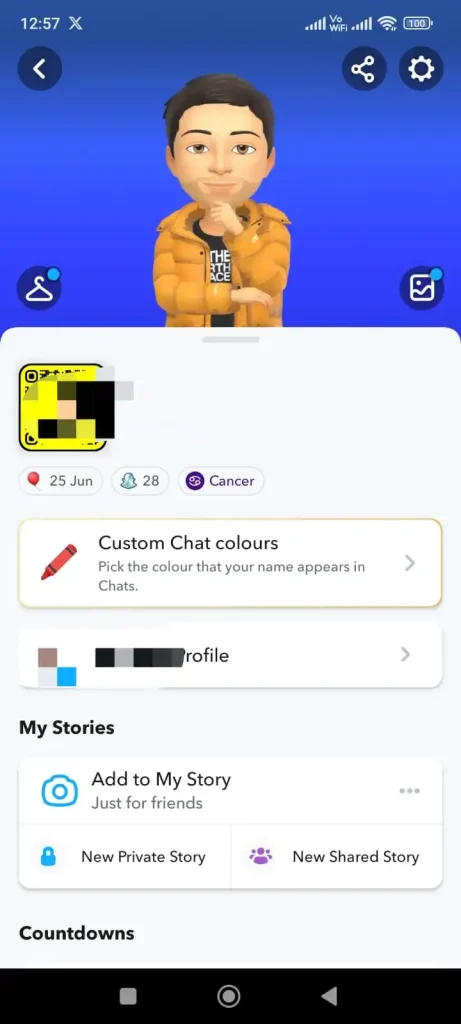
2-Open My Friends Menu
On profile screen scroll down and go to my friends menu and click that
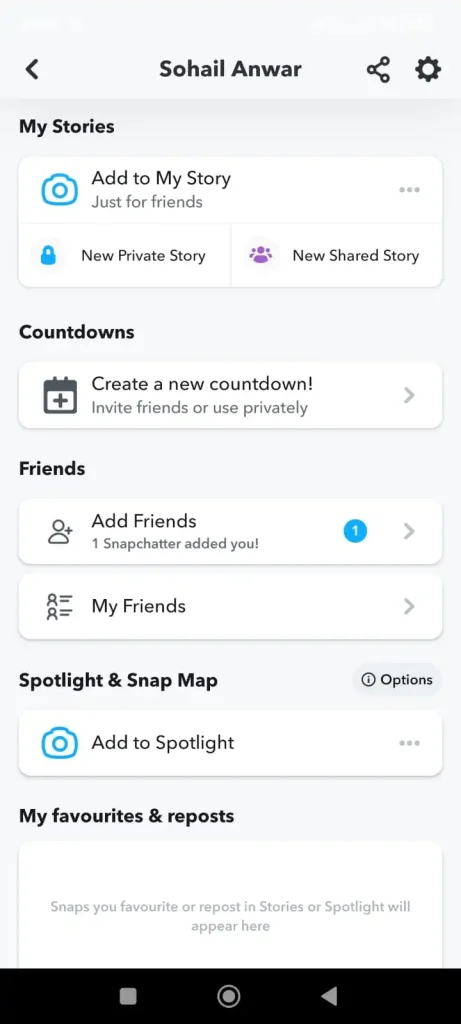
3-Select Friend ,
Scroll down or up to find friend, and press on friend’s name and go to manage friendship page.
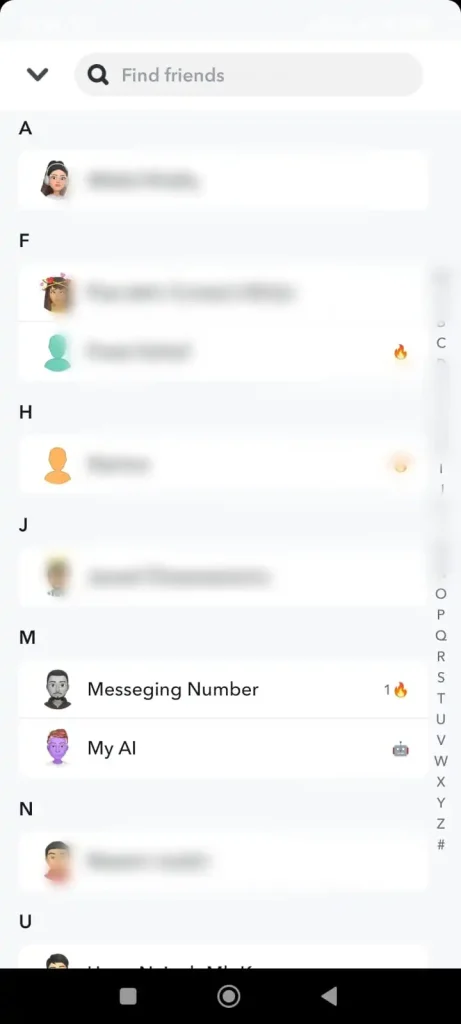
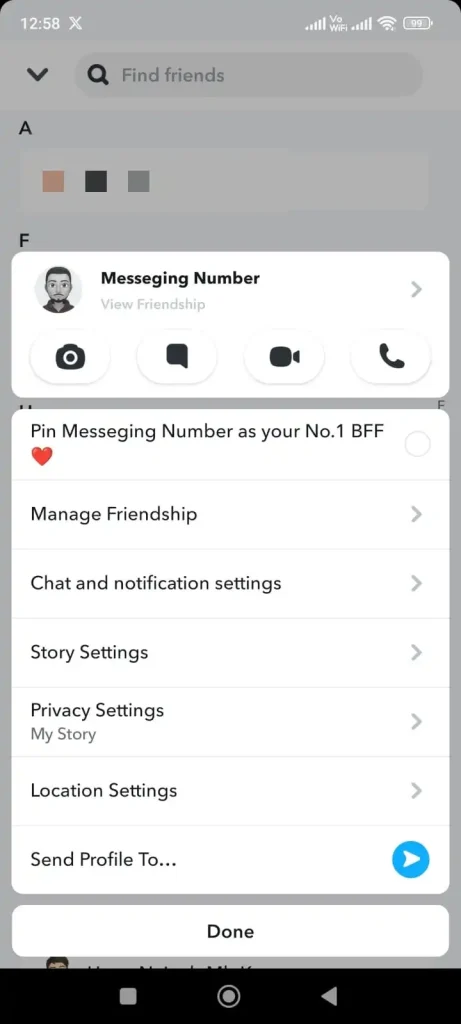
4-Remove Friend
Click on remove friend and then press remove friend, and on next screen confirm by pressing remove button.
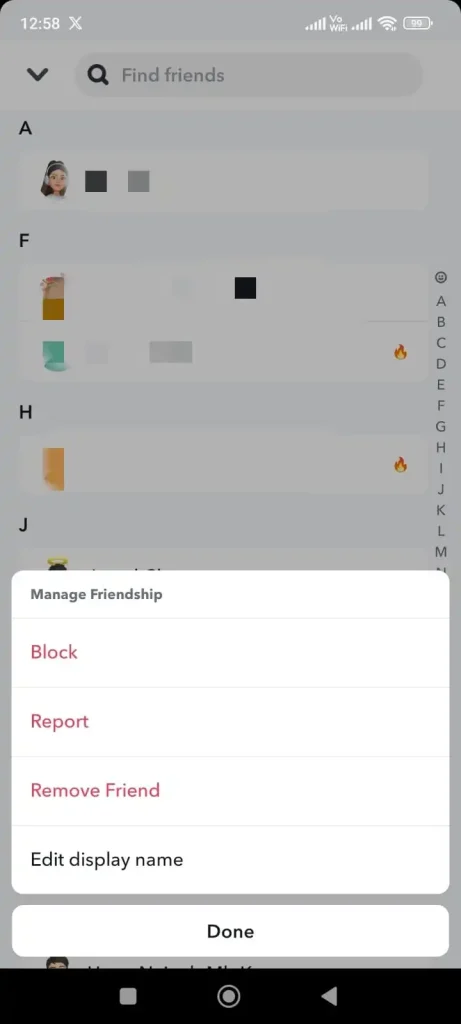
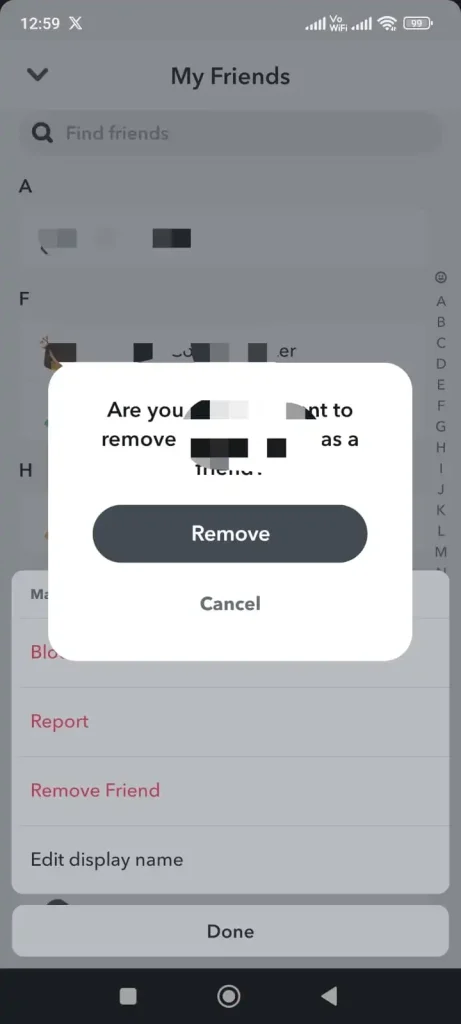
Consequences Of Removing Friends
Once you have removed someone from friends list, you wouldn’t be able to see ,Snaps shared by those friends, stories. Same like this, your removed friends wouldn’t be able to see your snaps and stories.
However, you can re-add them again, and it will require to be accepted from their side too. Otherwise, snaps and stories will be hidden for both sides.
Conclusion
Snapchat is a popular social media App used on mobile, However, it can be downloaded and install on windows (operating system by Microsoft) pc and laptops also.
Removing friends is a straight forward and easy way , and it allows you to decide your privacy and circle of friends. Snapchat acknowledges your preference and choice and hence helps you to take steps as per your choice and need. And it will help you to keep privacy of your snaps and stories, just limited to your friends. It will also keep privacy of Snap map and other features of Snapchat, you share with friends only.
However, if you want to re-add friends, Snapchat helps you to add again those friends, but it will now require permission of accepting by those removed friends. Hence, Snapchat will surely give respect to choice of everyone of keeping privacy and decide at anytime.
